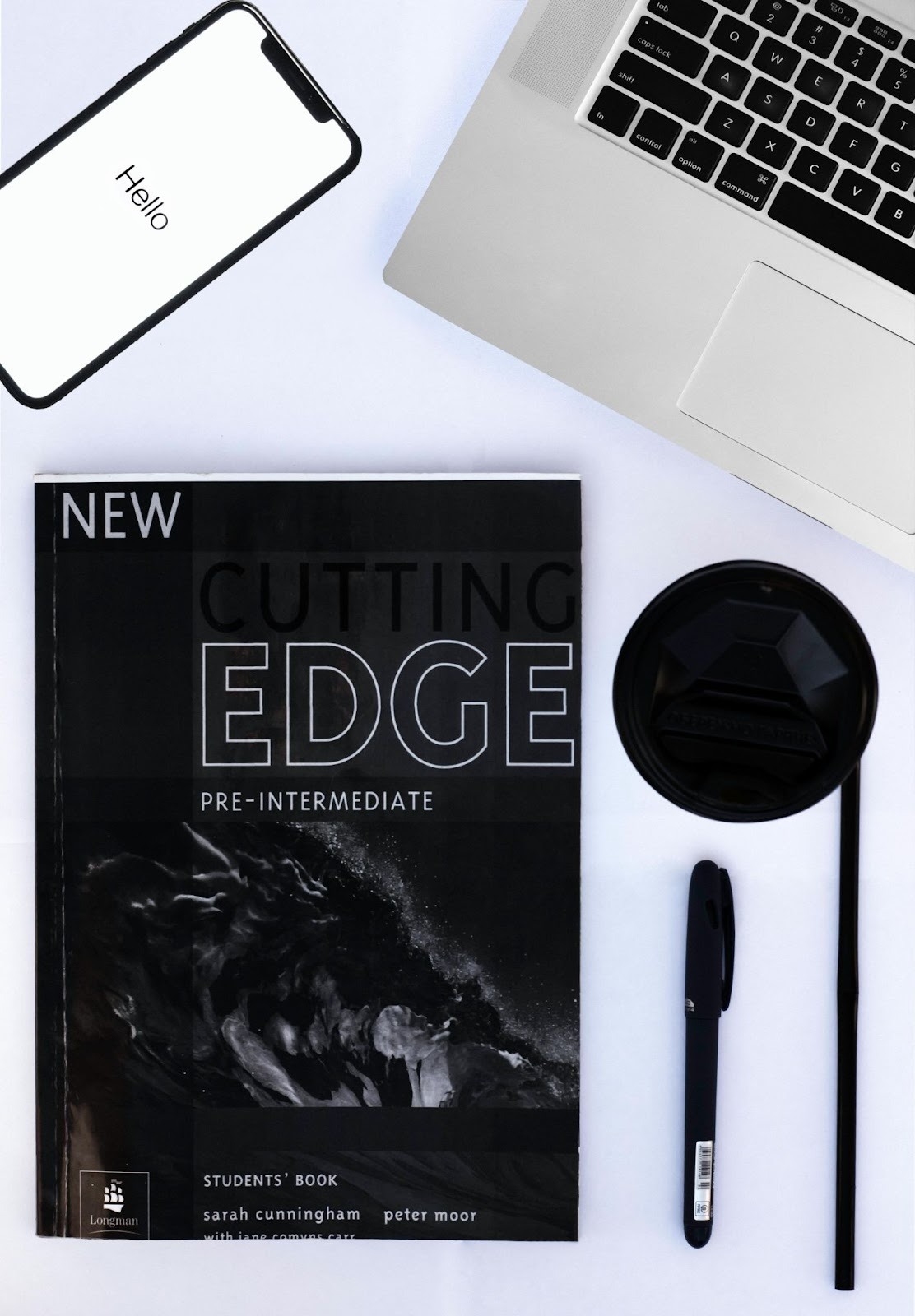Create Moving Pictures
So, you want to be a wizard? Well, you’ve found the right tool! If you’ve ever wanted to learn how to create images as incredible as the ones found in Harry Potter’s newspaper “The Daily Prophet”, then you’ve come to the right place.What is Cinemagraph Pro?
Cinemagraph Pro is a visual content tool that’s been described as, “the exciting new visual medium that lives between the world of photography and video.” It takes a portion of a still frame from a video and combines it with the video it came from. Creating a moving picture.How Does It Work?
Cinemagraph Pro can be broken down into 3 simple steps: 1. Find the frame you want to use and trim your video 2. Mask the image (cover everywhere you don’t want to have move) 3. Then export and playMagical Features
There are some extra magical features in Cinemagraph Pro. In the program, you can add filters, adjust the speed and bounce of the animation, crossfade the movements, import and export images, and combine imported images with cinemagraph films. In the example below, after I trimmed and masked my video I exported an image of the frame I was on, then I brought it into the photo editor, PicMonkey, and filtered it into black and white. From there, I imported it back into Cinemagraph Pro and combined it with my video, overall creating a unique spot-color effect.