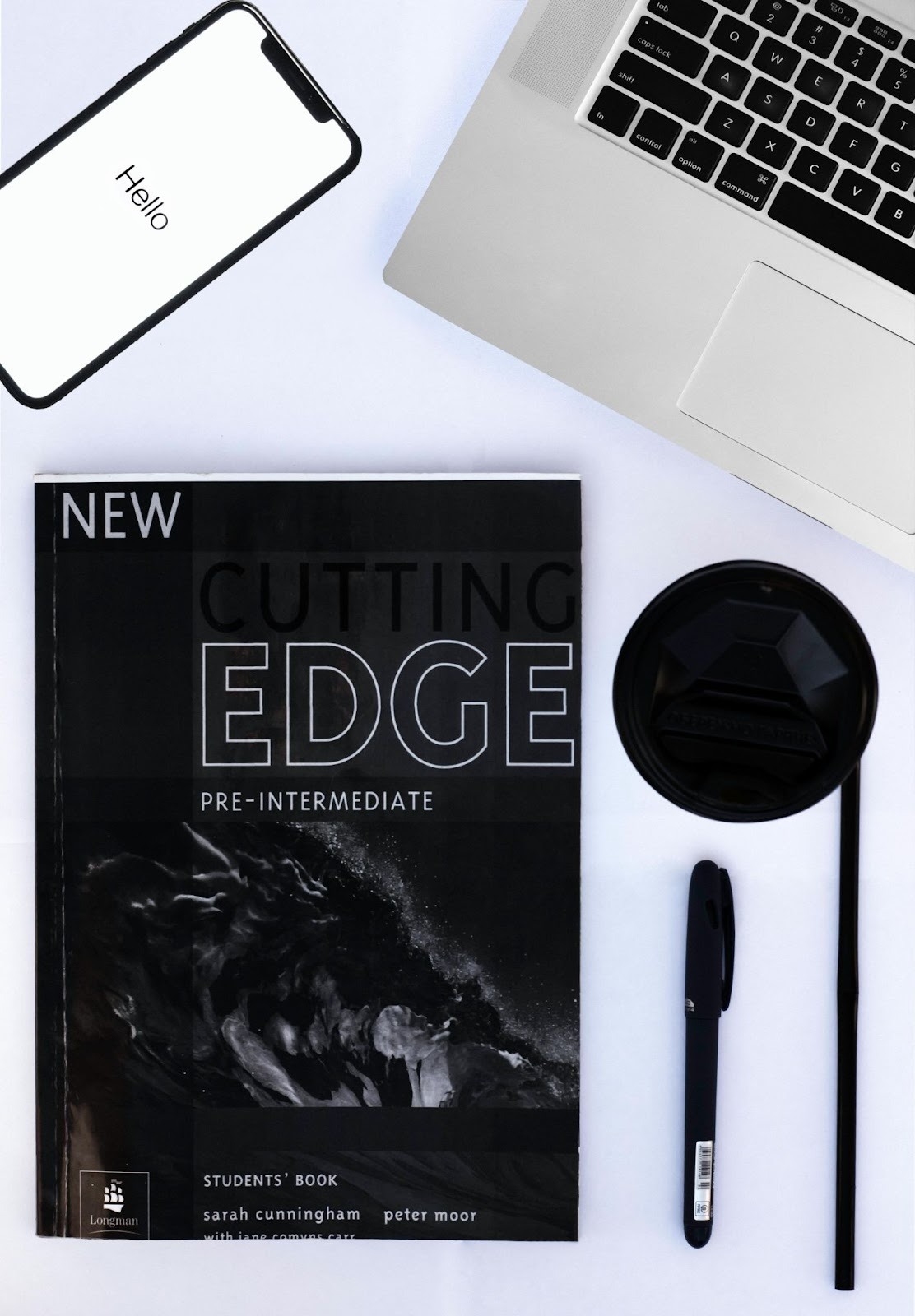Table of Contents
- What is a Google Business Profile?
- Why is a Google Business Profile important?
- Step 1: Write a keyword optimized bio
- Step 2: Business category and subcategories
- Step 3: Upload photos
- Step 4: Utilize product tiles
- Step 5: Weekly Google Posts
- Step 6: Google QA
- Step 7: Customer reviews
- Step 8: Link your GBP
- Step 9: Citations
- GBP: Just a piece of the puzzle
Did you know that four in five consumers use search engines to find local business information? Or that 50% of consumers who had conducted a local search on their smartphones visited that business within a day (Think With Google, 2014)?
These statistics prove that local customers are common, transaction-motivated, and ready to spend their money on a product or service. But how can you convince these local consumers to choose you over competitors?
The answer lies in Google Business Profile (GBP)—formerly Google My Business—optimization.
GBP is a public online directory for businesses. While GBP enables a business owner to control their presence on a Google Map or Google Search, it also helps customers research, locate, and interact with local companies (Google, 2024).
Through a well-maintained GBP, businesses can rank higher in local searches, present compelling information to consumers, and generate increased site traffic. Completely free and remarkably profitable, GBP is a fundamental aspect of digital marketing a small business cannot afford to ignore.
Learn more about Google Business Profile optimization, how it works, and unlock its potential in your business with our easy-to-follow, industry-proven 9-step guide.
What is a Google Business Profile?

Shortly stated, a Google Business Profile serves as the online face of your business. With an optimized GBP, you achieve two critical goals:
- Enhanced visibility among local consumers
- Compelling presentation of business information
Like a salesperson, your GBP plays a crucial role in guiding consumers through every step of the customer conversion process.
Enhanced online visibility
Enhanced online visibility is all about search engine optimization (SEO). SEO refers to a series of services and strategies which help organizations rank better against competitors during internet searches.
GBP is fundamental to a dimension of SEO services called local search engine optimization (local SEO). Local SEO differs from standard SEO in scope and strategy. While SEO aims to rank companies better in general searches, local SEO focuses on helping businesses achieve higher rankings in location-relevant searches.
For example, a Google search for “gas station near me” will procure a list of gas stations nearby. Ranked by geographical proximity and an algorithm known only to Google, a GBP listing can provide consumers with instant access to directions, Google Review, and other helpful business information.
Since GBP is integrated with Google’s extensive Google Map database, it serves as the bridge between small businesses and local consumers. Through GBP optimization, you make it exponentially easier for customers to notice—and choose—your company.
Compelling presentation
GBP allows business owners to customize their appearance online and provide helpful information to customers. Specifically, GBP provides businesses with the option of listing their:
- Business name
- Business description
- Address
- Business hours
- Phone number
- Website
- Business photos
- Product / service photos
- Customer reviews / responses
By utilizing all available GBP options, you can create a compelling online presence that is appealing to customers and sets you apart from competitors.
Why is a Google Business Profile important?

As online commerce becomes more common, many companies struggle to appeal to customers. Google Business Profiles are the gateway to improved customer relationships and increased sales.
Improved customer relationships
When it comes to consumers, word gets around fast. Research shows that a product’s purchase likelihood skyrockets when it has at least five customer reviews, being 270% higher than a product with no reviews (Spiegel Research Center, 2024).
This impact extends beyond individual products. Companies boasting three or more stars experienced inventory turnover rates three times higher than those with one-star ratings (Fedewa et al., 2021).
Since GBP includes both QA (Question and Answer) and Customer Review sections, it helps companies foster customer engagement, resolve issues, gather marketing insights, and cultivate a stronger community presence.
Increased sales and profitability
An optimized GBP can also have a substantial financial impact on your company. Reportedly, businesses with verified GBPs received around 1,803 monthly searches on average. Additionally, each of these views generated up to 10 interactions (clicks) with the business (Birdeye, 2024).
If a business calculates its pay-per-click (PPC) rate to be $3.13 (the PPC average for the arts and entertainment industry), this would mean that the integration of an optimized GBP could net up to $55,000 per month.
GBP is completely free, so the profitability of implementation is 100%.
Bottom line: an optimized GBP leads to improved customer relationships, more sales, and more profit.
Step 1: Write a keyword optimized bio

Nothing is more critical to SEO (local or standard) than the usage of optimal keywords. Keywords are defined as the terms most people search regarding a topic or industry. Optimal keyword usage requires companies identify what the best keywords are, where they should be included, and how often they should be used.
Identify your keyword
To determine what the most important keyword is for your profile information (“About Us” section), complete the following statement for your business:
- “Best_____near me” (whatever industry you are in).
This word (or phrase) will be the target keyword you should use most aggressively across all digital marketing efforts. It may also help identify the industry in which you are competing.
Insert keyword in bio
Once you have determined what your target keyword is, you need to include it within your profile information. For example, if my target keyword was marketing agency, I could write:
- “Green House is UVU’s student-powered digital marketing agency.”
Complete bio
Having ensured your target keyword is included, you can complete the rest of the bio. As you write, be sure to include:
- A list of services and/or products your business provides
- A call to action that invites customers to visit your website or learn more
Pro tip: Whenever your business can publish text online, it should utilize keywords. Beyond your business description, this can include product listings, weekly posts, QAs, and even responses to product or business reviews.
Step 2: Business category and subcategories

In addition to a business description, Google Business Profile also allows businesses to tag themselves under one main business category (MAIN) and various sub-categories (SUBS). These categories help Google robots group similar businesses together and allow customers to quickly review related offerings in close proximity.
Research industry categories
Selecting correct business categories are critical for placing your business in front of target consumers and competing against industry rivals. To identify effective categories, you should:
- Go to Google Maps and search for your target keyword (see: Step 1. Write a keyword optimized bio).
- Scroll through the listed businesses, paying close attention to the labels competitors leave for themselves. These labels are what businesses have identified as their MAINs.
- Determine, based on popularity, which category should be your MAIN, and which categories should be SUBS. For example, if a Google search for “marketing agency” shows that four out of five local marketing agencies used the category “marketing agency” to describe themselves, while only one agency used the category “internet marketing agency,” “marketing agency” should be your MAIN, and “internet marketing agency” could become a SUB.
Optional: Use Google extensions for category research
To more easily identify category information, you may install specific extensions on Google Chrome. Our two favorites are:
Both extensions will show you useful data regarding categories selected by relevant businesses. Simply run a search on Google Maps, then click on the extension icon. Top results will appear, and their categories will be listed.
Since GMB Everywhere and Pleper both provide different insights to categorical data, you can install and utilize both. For example, if you are trying to identify a MAIN for your GBP, you can use GMB Everywhere to browse a competitor’s selection. Then, you can use Pleper to identify how many total SUBS you should list thereafter.
Step 3: Upload photos

Pictures are important additions to Google Business Profile because they clarify and influence customers’ perceptions. Furthermore, images provide new clients with glimpses of the business premises, the people they may interact with, and the overall ambiance of the company.
Types of photos needed
There are five types of photos that are essential to GBP:
- A logo of the company
- A picture of the outside of the office/building
- A picture of the inside of the office/building
- A work or product sample
- A profile picture of employees or team members
These five photos ensure that your business is physically discoverable, positively presented, and clearly sets expectations for customers when they use your services or products.
Pro tip: Need photos? Try browsing your social media accounts for relevant content that can be upcycled.
Uploading photos
To upload your photos:
- Sign into your GBP
- Search for your business’s Google account
- Click on the “Add photo” button
You will then be prompted to upload the selected photos to your profile.
Step 4: Utilize product tiles

Product tiles are a unique feature of Google Business Profile that most businesses do not take advantage of. It is a simple way to strengthen your profile, add additional keywords, and maximize SEO opportunities.
Product tiles showcase what a business offers. For example, an insurance agent can share the types of insurance they offer, a bakery can display the treats they sell, or lawyers can highlight their different law practices.
Choose products to highlight
Since Google displays only three product tiles at once, narrow your selection to three to six products. This ensures that your highlighted products will either remain visible at all times or be easy to navigate between.
Setup product tiles
To setup a product tile:
- Sign into your GBP
- Search for your business’s Google account
- Select the “Edit products” button
These steps will take you to the setup wizard where you will be able to enter:
- Product name
- Product photo
- Product category
- Product price (Optional)
- Product description
- Website landing page (Optional)
Employ SEO techniques and publish
As you begin to draft each product tile, recall the techniques mentioned in steps one and two. For example:
- The product name should clearly define the product and be its own keyword (see: Step 1. Write a keyword optimized bio)
- The product category should relate to the keyword and be similar to competitors’ categories for similar products (see: Step 2. Business category and subcategories)
- The product description should use the product’s keyword in its description (see: Step 1. Write a keyword optimized bio)
Once you have completed drafting the product tile, click the blue “Publish” box to list the product on Google. Repeat this process for all products you want to highlight.
Step 5: Weekly Google Posts

Weekly, businesses should complete a Google Post (also called an Update). Google Posts are short, visually engaging messages that businesses use to share information, promotions, or updates directly through their GBPs.
Creating weekly posts
To create a Google Post:
- Sign into your GBP
- Search for your business’s Google account
- Select the “Add update” button
To keep content engaging, use a variety of weekly post formats. For example, try:
- Sharing a company update
- Advertising a giveaway or limited-time offer (see Step 7. Customer reviews)
- Announcing an upcoming event
GBP posts assure consumers your company has an active online presence and provide more opportunities for prospective customer interaction. While drafting weekly posts, don’t forget to include keywords—posts can be a great way to generate additional topical authority in your industry and subtly outpace competitors.
Add buttons
Although the “Add a button” feature is optional, we highly recommend it. When selected, the button provides customers with a clear call to action and a landing page associated with your post, driving even more traffic to your website.
Step 6: Google QA

An often-overlooked feature of Google Business Profile is the Google QA (Question and Answer) section. QAs help existing or potential customers ask questions about products or services and simultaneously allow businesses to demonstrate their commitment to customer service.
Respond quickly
When it comes to answering customer questions, timeliness is key. According to the Sprout Social Index, the most memorable thing a brand can do, across all age groups, is respond to customers (Sprout Social, 2024). These same studies show:
- 76% of consumers notice and value how quickly a brand responds to their needs
- 70% of consumers expect a company to provide personalized responses
Responding quickly to questions helps companies demonstrate knowledge about their brand, affirm their commitment to customer service, and build rapport within the community. Frequently asked questions may also indicate marketing shortcomings where additional clarifications could be useful.
Use keywords in responses
QAs also provide extra opportunities for businesses to publish keywords on their GBP, building topical authority around the keyword, and attracting more consumer traffic.
For example, if a potential customer were to ask Green House:
- “Is SEO optimization included in your services?”
Green House could respond:
- “Yes! We do offer SEO optimization and a variety of other digital marketing services.”
This response would effectively answer the customer’s question, while also establishing brand association between Green House and the “digital marketing services” keyword.
35% to 50% of all sales go to companies who respond first (Kelwig, 2024). Effectively utilizing QA on your GBP can build consumer trust, establish brand authority, and significantly impact your bottom line.
Pro tip: Next time a consumer asks a question, ensure that your response is prompt and sincere. But be sure to take advantage of the opportunity and incorporate relevant keywords whenever possible!
Step 7: Customer reviews

One of the key strengths of Google Business Profile is the ability to gather numerous reviews. With over 50% of polled consumers declaring product ratings and customer reviews as a “most important attribute of the online shopping experience,” companies need to ensure their reviews portray a positive image (Statista, 2018).
Ask for reviews
Businesses should always ask for customer reviews. While 82% of consumers admitted that a review had convinced them to make a purchase, 77% of customers stated that they would leave a review if asked (Podium, 2017).
Reviews can be asked for in a variety of ways, including:
- In-person inquiries (service industries)
- Notes or cards (product industries)
- Follow-up emails
Time is of the essence
Companies should carefully time asking for reviews. While waiting too long can be annoying and counterproductive to positive reviews, asking too quickly can interrupt the evaluation process and frustrate otherwise satisfied customers (Reviews.io, 2019).
To find an optimal review time frame, Harvard Business Review recommends companies:
- Identify how long (on average) it took consumers to leave reviews in the past
- Check to see if the average time had already passed
- If the average time had not yet passed, companies should not ask for reviews
- If the average time had already passed, companies should ask for reviews
Streamline the review process
Although most customers are willing to leave a review, streamlining the review process can reduce the barrier to completion, and motivate more customers to share their honest thoughts. Here are three ways you can streamline the review process:
- Embedded links
Embedding a link to your GBP in follow-up emails will help customers quickly navigate to your review page, improving their overall experience.
- QR Codes
A QR code leading customers to your GBP review page can be printed on notes or business cards, providing a direct link for hard copy mediums and improving customer experience.
- Incentivize Reviews
Review incentives such as giveaways and discounts can motivate customers to leave reviews while increasing product sales. Incentives can also be announced via weekly posts, attracting more customer attention and providing more SEO opportunities (see 5. Creating Weekly Posts).
Step 8: Link your GBP

The internet is saturated with limitless information, nonstop advertising, and countless product offerings. As such, customers need a comfortable and simple online experience to avoid confusion and lost sales. By strategically linking your Google Business Profile to your company website, and vice versa, customers can seamlessly navigate between the two online faces of your company.
Add your website to GBP
Google understands the importance of interconnected websites, so it provides businesses with a simple option to link their business websites to GBP. Simply:
- Sign into your GBP
- Search for your business’s Google account
- Select “Edit profile” and navigate to “Contact”
- Select “Website” and enter information
Add GBP to your website
We recommend the following two ways you can link your GBP to your website:
- Embed a Google Map on your website’s “Contact us” page.
This is done by finding your GBP in Google Maps and selecting the blue “share” icon. This will present the HTML code for an embedded map in your company’s website. See this Hubspot article for specific instructions on this process.
Note: this option may necessitate a working knowledge of HTML.
- Insert a “G” icon next to other social media icons.
This process will ultimately depend on the website provider you use. You will likely need to do research on your own, but a simple search like “How to add an icon to website footer (or header) using _____ (WordPress, Wix, etc.) should provide a blog with step-by-step instructions.
Connect everything
Beyond your GBP and business website, website linkage should extend to all online platforms. Social media, product sites, and other profile pages should all be interconnected through embedded links and icons.
Pro Tip: Since backlinks—links from one website to another—also improve SEO, website linkage is an easy way to help your GBP and website rank higher!
9. Citations

In local SEO, Google highly ranks businesses it sees as “prominent.” We build this prominence through citations in online directories.
Listings of your business in online directories are created by submitting basic company information including name, address, and phone (NAP) to directories like Google, Yelp, or Bing. There are hundreds of sites like these, and although most users only browse the big three mentioned above, Google’s robots will scan many others to determine results rankings.
Ensure exact business listing
When posting NAPs in other online directories, it is crucial to maintain exact consistency. For instance, using parentheses around the area code for one phone number while omitting them from another could confuse Google’s robots, potentially preventing them from associating a directory entry with a business listing, or even causing domain confusion.
To maintain consistent NAPs across all directories, consider documenting the information and then copying and pasting it into new directories when needed. Be cautious of auto-formatting features on each directory website to prevent data-entry errors before saving.
Use different directories
While it may require some time, we recommend submitting your NAPs to at least 30 different online directories. Our experience shows that this number is realistically achievable and can significantly impact Local SEO and website prominence.
For a detailed how-to-guide on creating citations and developing strong website prominence, visit our blog on online directories.
GBP: Just a piece of the puzzle

By now, you should have all the tools and knowledge necessary to optimize your Google Business Profile. But did you know this is only a small portion of managing your business’s online reputation and maximizing local SEO?
Reputation Management refers to the practices that help guide a company’s public perception. Reputation Management helps strengthen public relations and harness positive reputation to drive the achievement of organizational goals.
To learn more about the components of reputation management, why it is important, and how it can benefit your company, try reading our free eBook.
If you need help implementing these GBP strategies, or other aspects of digital marketing, please contact us here.